Is your organization using the Single Sender functionality in SAP SuccessFactors? If so, the following article applies to your organization.
Following SAP’s previous announcements in 2H 2023 regarding the enhanced security feature of Manage Email Notifications, it has now been confirmed that SAP will implement this feature with the 2H 2024 SuccessFactors Product Release. This guarantees the authenticity of outgoing emails (from SuccessFactors) by confirming that Single Sender emails are sent from your organization’s domain or domains linked to SuccessFactors.
The update mandates that both existing and newly configured Single Sender settings must use domains validated by your organization for all SAP SuccessFactors services, in both production and non-production environments. Your existing Single Sender email addresses operating on non-verified domains will remain functional until the 2H 2024 Release. Please consult the community page for the 2H 2024 release schedule. The release is currently scheduled for October 14 in Preview and November 15-17 in Production.
Any Single Sender email address that continues to use a non-verified domain will become invalid starting from 2H 2024. In such cases, SAP SuccessFactors will default to using the system sender email address for outgoing emails, such as system@successfactors.com. This change may impact email delivery.
Call to Action
To avoid potential disruptions to your SuccessFactors email notifications, SAP strongly recommends ensuring that Single Sender email addresses are using a verified domain or the default domain of SuccessFactors before 2H 2024. More information about this change can be found on the Customer Community blog SAP SuccessFactors Single Sender Config Change to… – SAP Community.
We have listed the necessary actions below:
- Verify whether the Single Sender domain needs to be validated via:
- Manage Email Notifications
- OR: Check Tool:
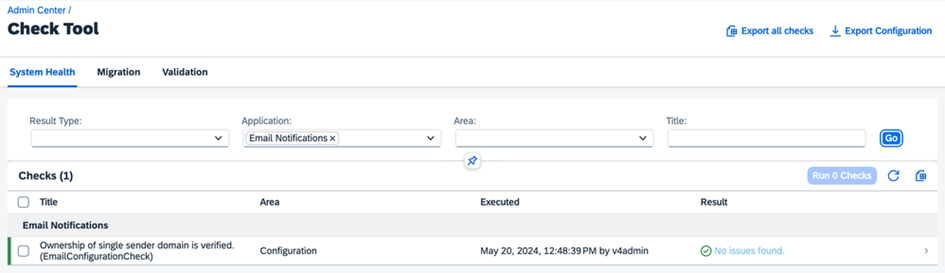
- If a domain needs to be validated, go to Manage Email Notifications > Manage Domains.
- Click on Add.
- The Add Domain screen will appear:
- Domain: Enter the domain managed by your organization.
- Sent Notification Email To: This email address will receive confirmation when the domain is successfully verified. The email address of the logged-in user will also automatically receive confirmation. Click on Add.
- A TXT record will now be displayed. Click on Copy Record. Note: Step 6 takes place outside the SAP SuccessFactors system and may need to be completed by your IT department.
- Go to the domain management page within your organization and select the relevant domain. Add a new record to the domain’s DNS record list and fill in the following:
- Type: TXT
- Name: @
- Value: Paste the TXT record copied via the Copy Record button in step 5.
- TTL: This is 3600 seconds. If you have a dropdown list with hour options, select 1/2 Hour.
- Return to Manage Email Notifications > Manage Domains and click Verify Now to complete the verification process.
It may take up to 48 hours for the DNS update to take effect and for the domain to be verified.
Once the process is complete, a confirmation email will be sent, and Status: Verified will be displayed under Manage Domains. The domain can now be used for the Single Sender.
Useful Links:
- For more information, see Adding Verified Domains | SAP Help Portal.
- For more details on adding the TXT record, see 3419773 – Domain Verification-How to add a new TXT record on DNS & common FAQ – SAP for Me.
- If you have any questions or issues, you can submit a ticket in our support portal


